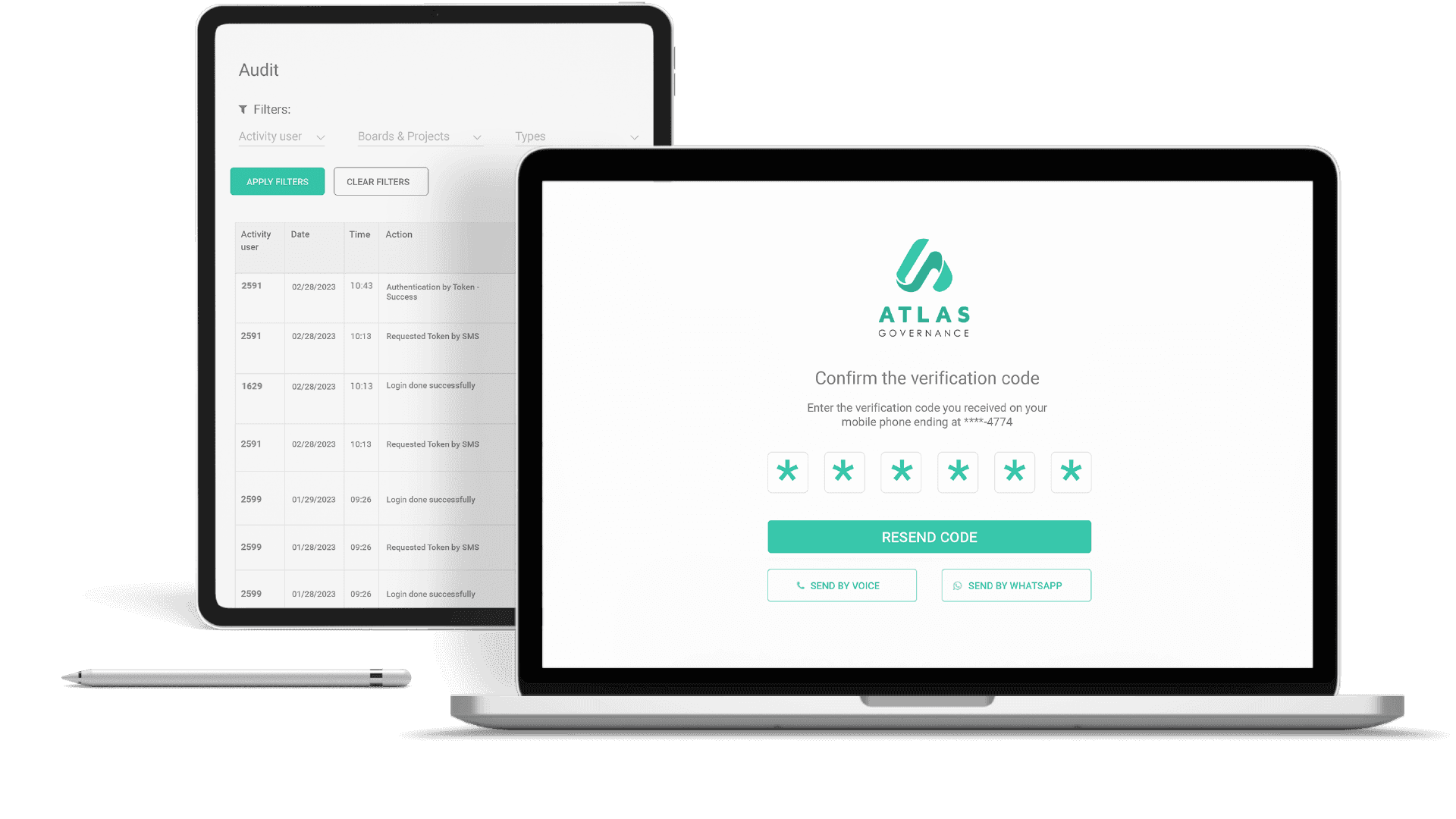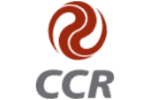Atlas Governance has achieved the top certifications in the market
- ISO 27001
- ISO 27017
- ISO 27018
- ISO 27701
Large organizations choose Atlas platforms
Atlas GOV cybersecurity
tools
Learn about some of the Atlas GOV security tools for your organization.
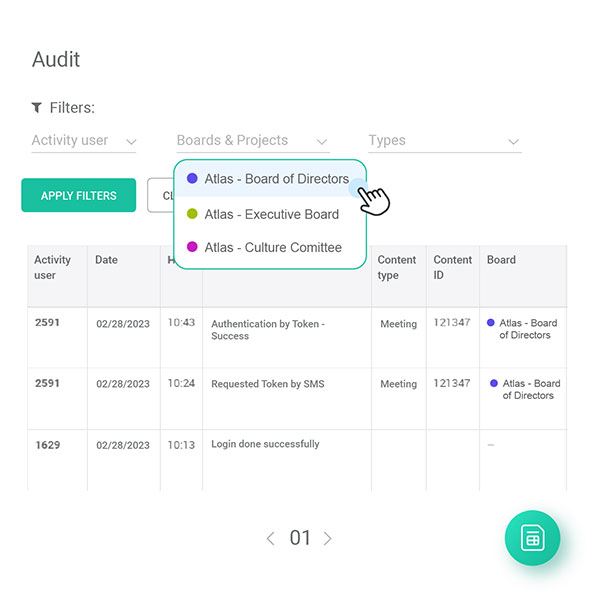
Audit trail
All activities performed within the Atlas are recorded in its two audit trails. The access trail records all attempts to access the system, successful or not, as well as its source IP. The content trail records all insertion, editing, and information from within the portal.
Double authentication factor
The Atlas GOV portal offers more than one hard layer of protection for your login. In addition to user and password, access to the portal depends on a generated token, which can be sent by SMS, WhatsApp or voice call. This functionality mitigates the risk of undue access to your account.
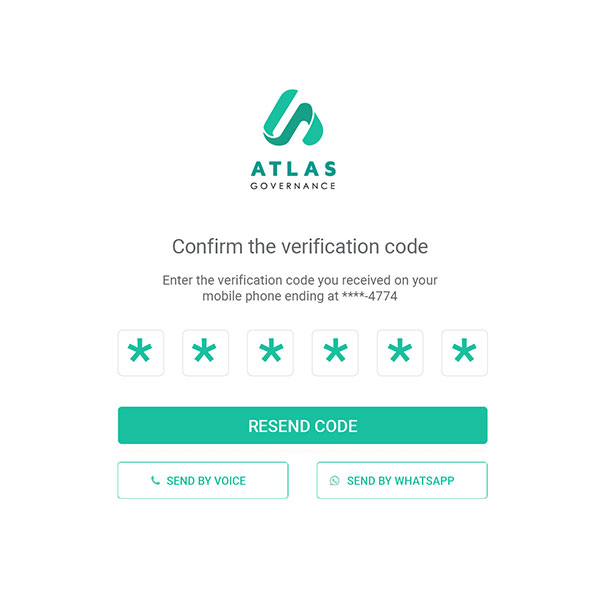
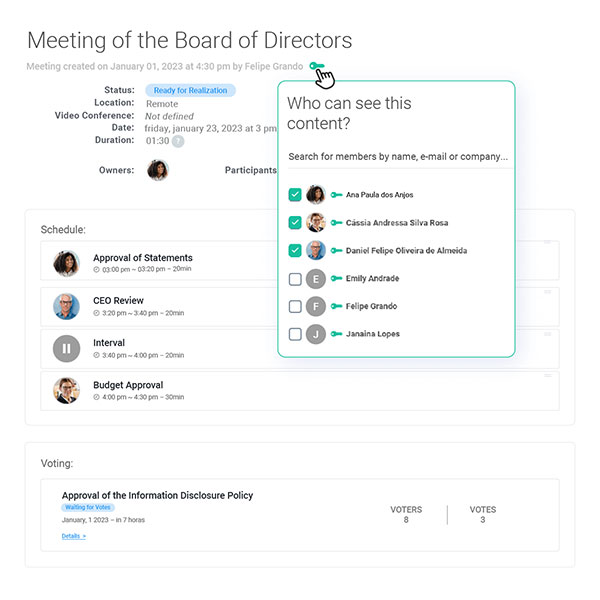
Granular permissioning
Manage object access and permission within the system. Define access profile by board, meeting, staves, and other documents in the portal.
Remote revocation of sessions
If you lose or steal your device, Atlas GOV makes it possible to log in to your account from another device and end sessions that were active on the lost or stolen device.
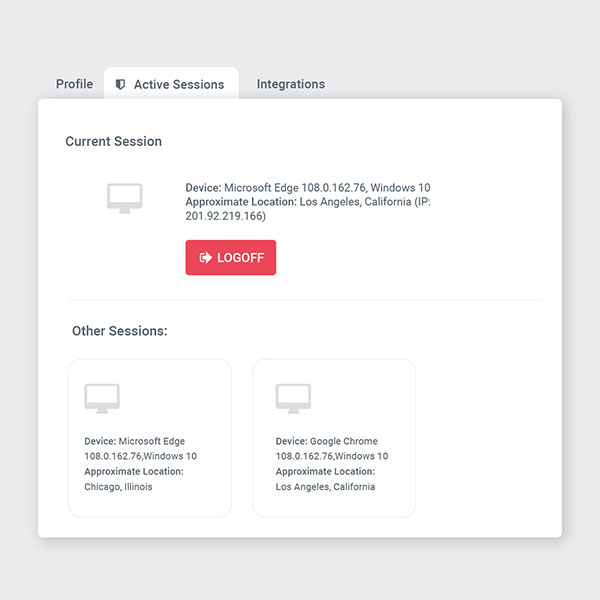
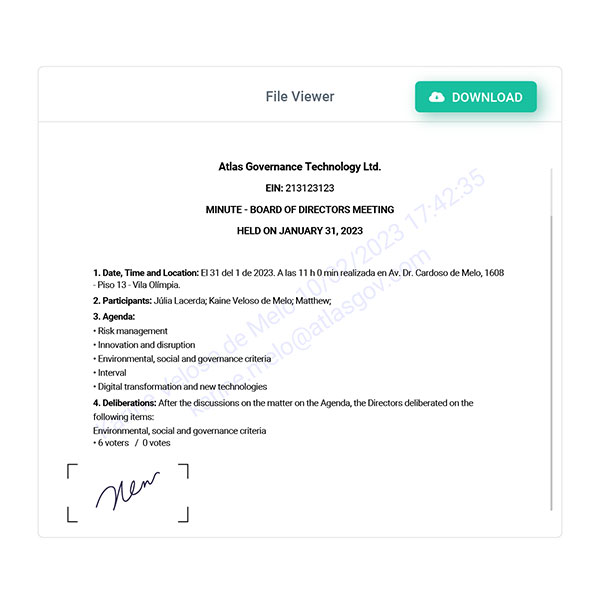
Watermark
Atlas GOV puts a watermark on all documents downloaded to the system. Thus, name and e-mail of those who accessed the documentation is recorded on the page, in addition to date, time of the version generated and which IP accessed the document, ensuring the traceability of the information.
Conditional access by region, IP, or device
Within Atlas GOV you can limit access to the Governance system by blocking or releasing by country, IP, or device. This makes it difficult for hackers and third parties to try to hack into an account.
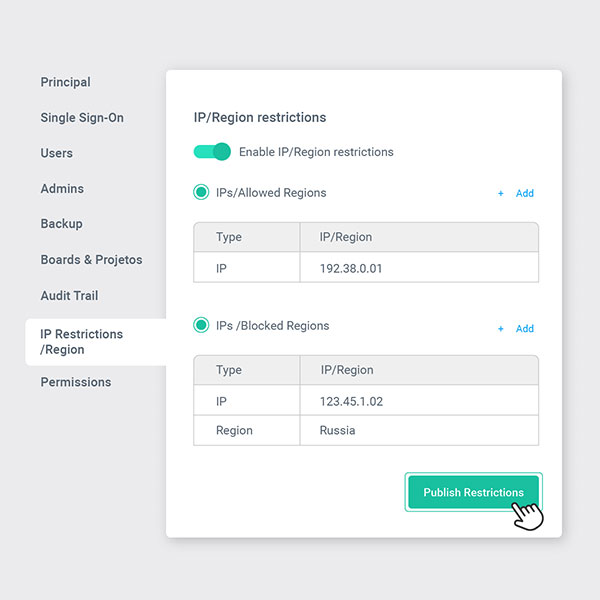
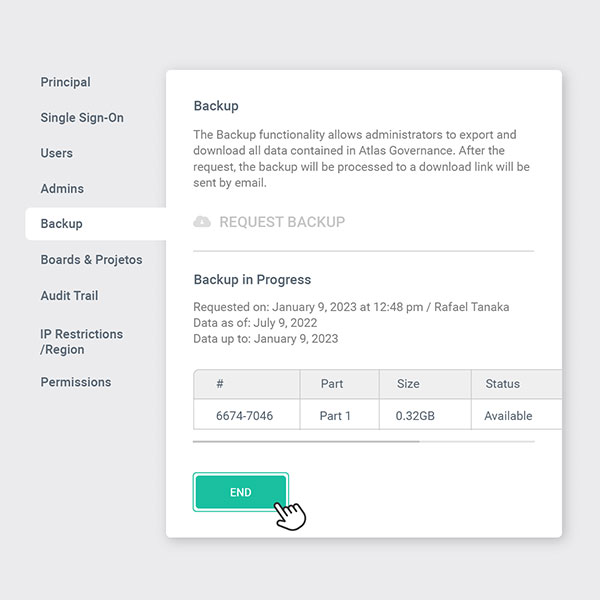
Auto backup
Download your backups directly through the system, without the need to request them from customer service. This process is simple and fast.
Keeping your data safe is a priority for Atlas
Get a free demo of Atlas GOV software with expert tracking.